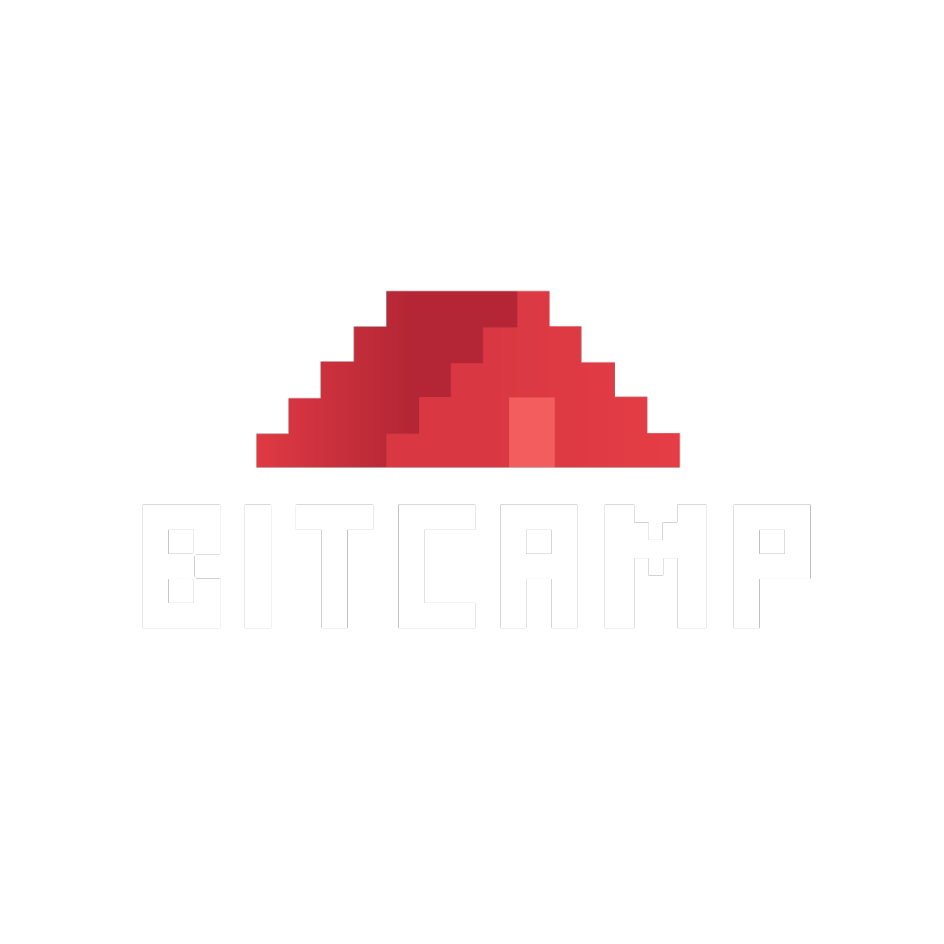Front-End React
დაეუფლე ყველაზე პოპულარულ Front-End ტექნოლოგიას
ვისთვისაა ეს პროგრამა?
ნებისმიერი დონის სტუდენტისთვის:
- მათთვის ვისაც ჯერ საერთოდ არ ჰქონიათ შეხება პროგრამირებასთან
- და მათთვისაც, ვინც უკვე იცის ვების საფუძვლები მაგრამ სურს კარიერის ახალ ეტაპზე გადასვლა.
რას მიიღებ ამ პროგრამის გავლის შემდეგ?
სწავლების დასასრულს შეგეძლება დინამიური და ინტერაქტიული ვებ აპლიკაციების შექმნა JavaScript - ის ყველაზე პოპულარული ბიბლიოთეკის - React-ის გამოყენებით.
რას ისწავლი ამ პროგრამაში?
ეს არის მცირე ჩამონათვალი ტექნოლოგიების იმ ფართო სპექტრისა რომელსაც შევეხებით:
- JavaScript
- HTML
- CSS
- Tailwind
- Bootstrap
- React
- TypeScript-ს.
როგორ დამეხმარება მენტორი?
Სამენტორო პაკეტის შეძენის შემთხვევაში აირჩევ შენთვის ყველაზე ხელსაყრელ სამენტორო საათებს შეთავაზებებიდან რომელებიც ჩვენს მენტორებს აქვთ წარმოდგენილი და გეყოლება პირადი ხელმძღვნელი მენტორი, თუმცა ამას გარდა წვდომა გექნება სხვა მენტორებთანაც და ამ მხრივ მრავალფეროვანი არჩევანი. Პირად მენტორთან შეძლებ გაიარო ნებისმიერი გაურკვეველი საკითხი, მიიღო რჩევები და შენიშვნები დავალებების შესრულებისას.
რისგან შედგება პრაქტიკული სამუშაოების და პროექტების გეგმა?
გთავაზობთ 7 საფეხურიან პრაქტიკულ გეგმას რომელიც მოგცემთ პროექტებზე მუშაობის გამოცდილებას:
- I ეტაპი - საწყისი დონის JavaScript ამოცანები.
- II ეტაპი - მეტად კომპლექსური JavaScript ამოცანები.
- III ეტაპი - საწყისი დონის HTML და CSS პროექტები.
- IV ეტაპი - გართულებული HTML და CSS პროექტები.
- V ეტაპი - JavaScript + HTML და CSS - ინტერაქტიული პროექტები.
- VI ეტაპი - React - ვებ აპლიკაციები.
- VII ეტაპი - advanced React - მეტად კომპლექსური ვებ აპლიკაციები.
თეორიული სასწავლო პროგრამა
თეორიული Პროგრამა შედგება 4 ეტაპისგან
I ეტაპი JavaScript
II ეტაპი Front-End Basics
თავი 1 - Introduction to Web Technologies and Networking Basics What is
Web Development? | Introduction to Internet Protocols (HTTP and TCP/IP) | How the Internet Works | Basic Overview of HTTP and TCP/IP | Introduction to HTML | Basic HTML Structure | Creating a Simple Web Page / HTML Headings and Paragraphs | Lists (Ordered and Unordered) | Links and Anchor Tags | Images and Multimedia
თავი 2 - Introduction to CSS / CSS Box Model and Layout / CSS Flexbox
What is CSS? | Inline, Internal, and External CSS | CSS Selectors and Properties | Styling Text and Fonts | Understanding the Box Model | Margin, Padding, Border | Creating Page Layouts with CSS / Introduction to Flexbox | Creating Flexible Layouts | Flexbox Properties and Usage
III ეტაპი - React 🔥
თავი 1 - JSX and Rendering Elements / Introduction to React / CSS in
React What is React and its role in web development | Setting up a React development environment | Creating your first React component | Introduction to JSX (JavaScript XML) | Rendering React elements to the DOM | Creating and composing components